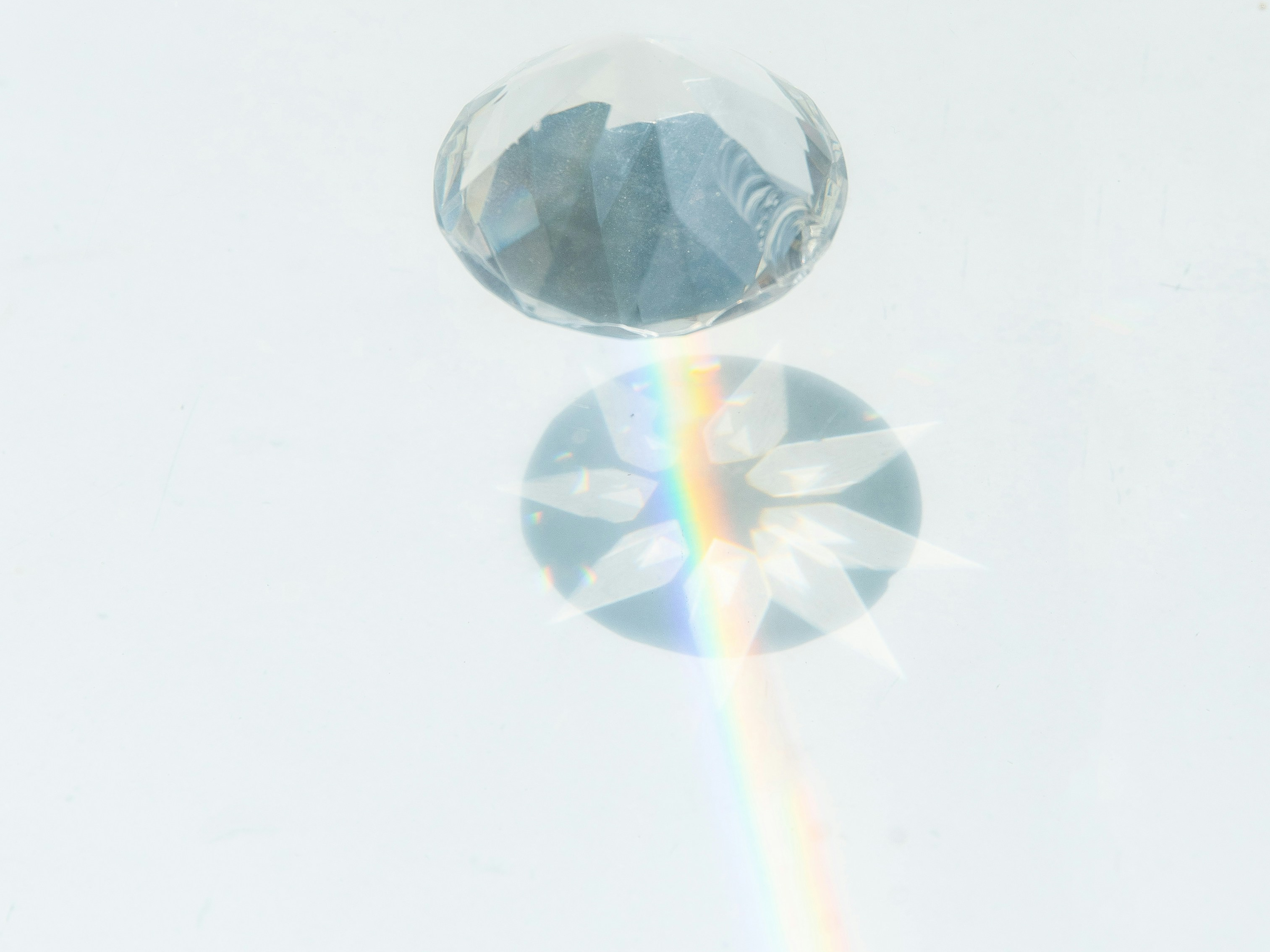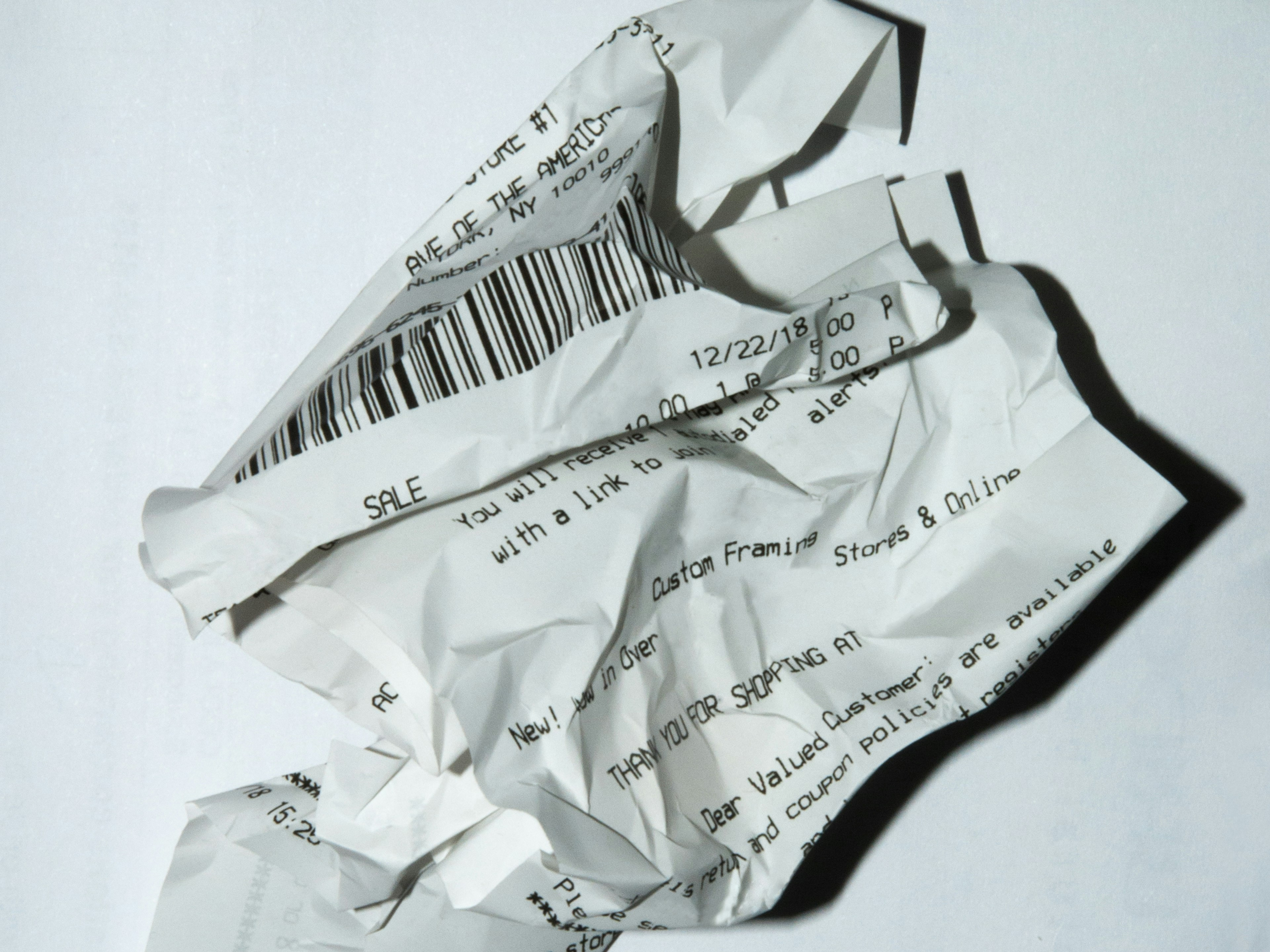First user stories to start ideating the first data visualization
first map with all the concepts we need to add to the dashboard and its priorities
Some examples of data visualization of other apps
Research notes while we interview one of the users.
Card sorting results where we can see how the users would categorize the content
Workshop taking into account the web modules and the mobile ones for the first release. The main categories to design here were First-time use and empty states, Transactions, Money in/out and Taxes submission.
First proposals for contextual dashboards in Transactions and Taxes